Hosting Productive Online Meetings 101
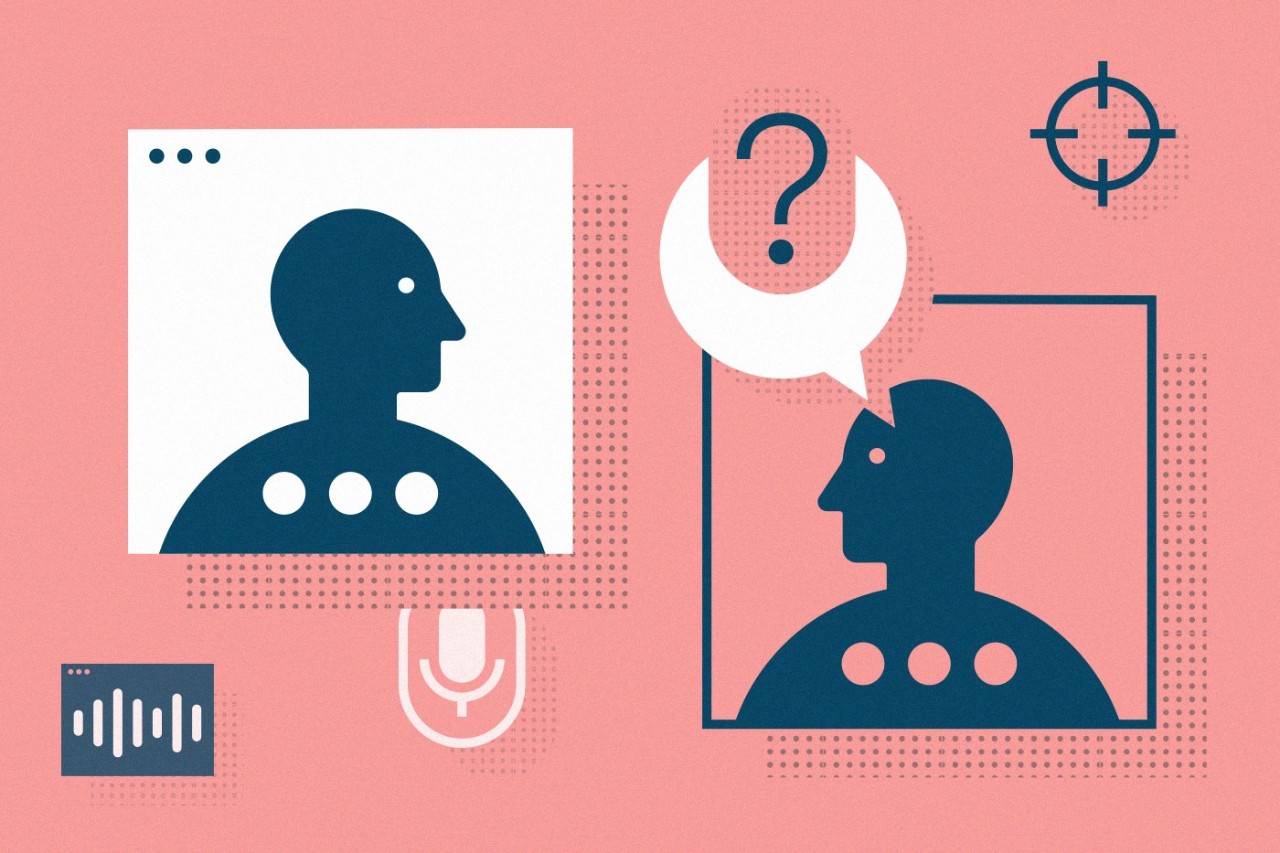
As countries take decisive actions to curb the spread of coronavirus, you have likely found yourself working from home. Now, chatting with colleagues, holding a team meeting, or organizing a larger event such as a seminar or a talk are all taking place online. If that’s unfamiliar territory for you, here are six steps you can take to ensure that your online events are productive and engaging, along with some tips on online meeting etiquette if you’re a participant:

Prepare a meeting agenda and share it in advance
A meeting agenda is a staple of any kind of meeting, and it is particularly useful for online events. When people have clarity about the purpose of the meeting, its goals, and the structure of the discussion, it becomes easier to follow the conversation. To some, it can also help them prepare questions and comments in advance.

Have a backup plan for your technology
There are many tools available to organise online gatherings, but just like many physical meetings notoriously start late because of issues like connecting a laptop to a projector, online tools can also sometimes fail. While small hiccups in a one-on-one call or a team meeting with colleagues can be merely annoying, having dozens or hundreds of participants unable to connect to an online event can be a huge issue that affects your bottom line and damages the organisation’s image. Whether your favourite tool is Microsoft Teams, Zoom or Skype, try to ensure that you have a backup plan in case the main tool fails.

Take a video-first approach
Nonverbal communication through body language, or even a simple smile, can play an important role in establishing a good rapport with people. When your calls are all limited to audio, you might be missing an opportunity to create a more meaningful connection with those you are talking to. This is especially true right now, during the COVID-19 pandemic, when we are forced to self-isolate. If you plan to use a video and would like others to turn their camera on, mention this in the meeting invite so nobody will be caught off-guard wearing pajamas.
Larger meetings, especially with people from many different locations, are an exception as using video may slow down the connection. So, if you keep it on, make sure everyone can see and hear each other well.

Join at least ten minutes early
Try to join the meeting room early to make sure that everything is working as planned. That way, if something goes wrong, you can switch to your backup plan and inform participants.

Record and send a follow-up note
You don’t need to record every meeting, but for larger events with people from different time zones, it can be helpful for those who are unable to join. Just don’t forget to notify participants that the conversation will be recorded.
After the event, make sure you send a follow-up note to everyone who accepted the invite, summarizing key points and next steps.

Make sure everyone has an opportunity to speak
Start with asking whether everyone can hear you. If you think there are people on the call who don’t know each other, ask everyone to quickly introduce themselves. Encourage people to ask questions and use the chat feature available in online meeting tools if they don’t want to interrupt the speakers while they are presenting.
There are always more vocal people in meetings, and others who would rather listen or are too shy to speak up. Make sure that everyone has a chance to talk by proactively asking for questions and comments, calling on participants to share their thoughts, and encouraging them to use the chat when necessary.
If you are joining an online meeting as a participant, make sure that you:
-
Test your camera, microphone and speakers before the call. If you can, join the meeting room a few minutes early to make sure everything is working.
-
Mute yourself when you aren’t speaking to reduce background noise.
-
Don’t hesitate to speak when there is an opportunity to do so.
-
Use the chat function to ask questions and leave comments.
Online meetings can be fun and productive, as well as offering a chance to reconnect with colleagues if you are working remotely or in isolation as a result of the coronavirus pandemic. They also often save time, money, and are better for the environment.
Stay safe and video chat.




